


See this document to explain and provide further details.
DCC faculty & staff are available to help you. Follow these instructions to use Navigate to schedule appointments:

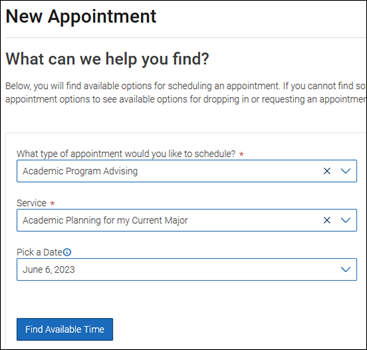
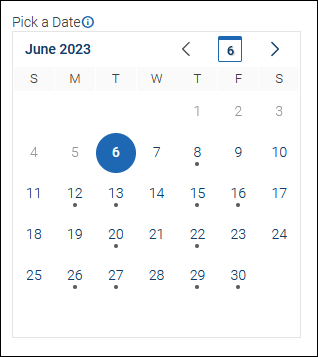
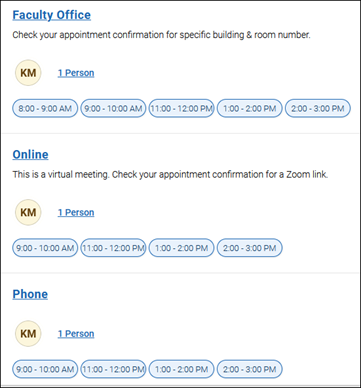
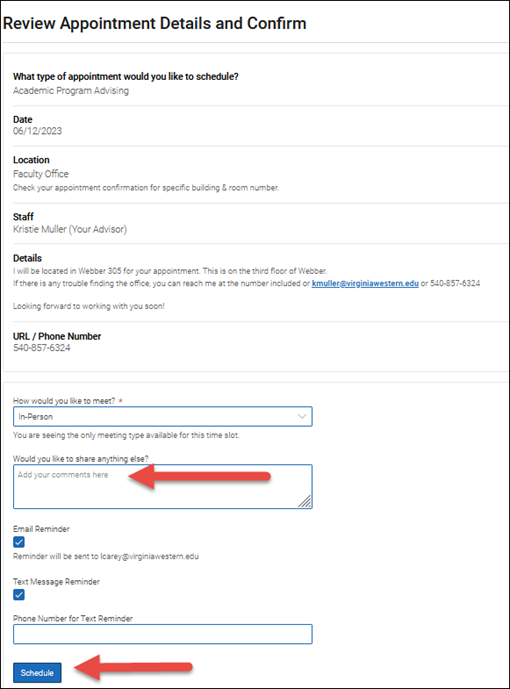

Current students can receive free online tutoring for all subjects 24/7 through Brainfuse. Log into the MyDCC portal and choose the option for Brainfuse to sign in.
Then, choose the topic & subject you need help with and you'll be matched with an online tutor. Click Connect to begin working with your tutor right away.
Live Tutoring: Receive instant live tutoring on a variety of subject areas.
24/7 Help Center: Submit a question and receive a response within 24 hours.
Writing Lab: Receive live writing assistance, or submit your writing for a detailed, personalized critique within 24 hours.
BRAINFUSE is an excellent resource - for ALL students. It is free for DCC students. Check out their great options:
Students can access Brainfuse 24/7 through the MYDCC Portal and within their courses in Canvas. The Brainfuse Mobile App is also available for free download from both the Apple and Google Play stores.